IPTV subscription configuration on IBO PLAYER
https://m.apkpure.com/fr/ibo-player/tv.de.ibrahim/download
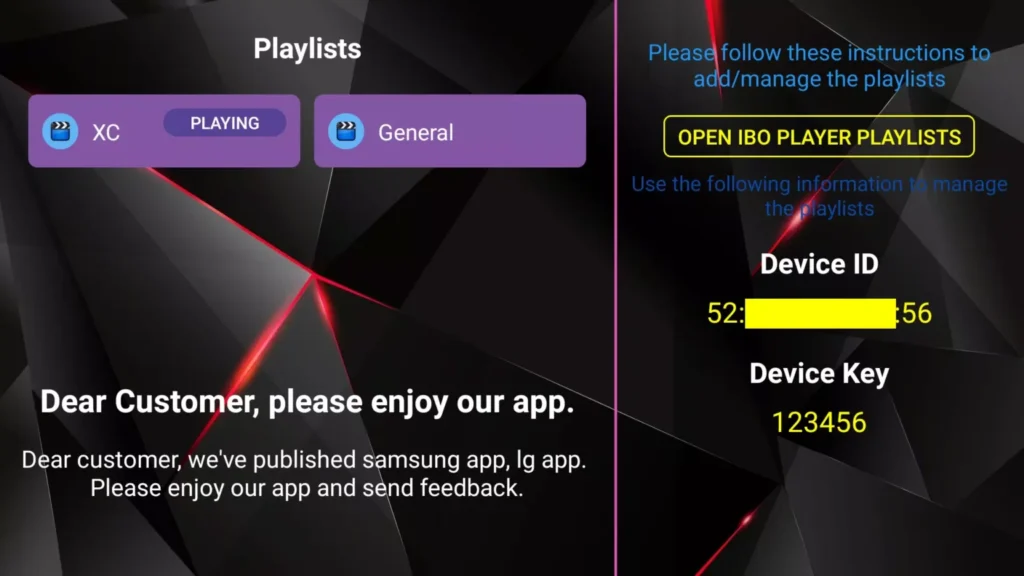
1 – Once the application is installed, launch it to get its mac address and Key.
2 – Click on this link to go to the application site: https://iboplayer.com/device/login
3 – Enter the information displayed on your TV in the fields requested (mac and Key) to connect to your application.
4 – Once connected, you have two configuration methods, either with m3u link (+Add Playlist) or with Xtream codes details (+Add XC Playlist).
5 – As a last step, all that remains is to return to your television and relaunch the application so that it loads and displays the list with the name given on its site.
IBO PLAYER app activation
IBO Player offers its new users a 7-day trial period like FLIX IPTV, SET IPTV, SMART STB and other apps. If you like the application and want to continue using it, go to its website and buy a license for 8 € to be paid once.
