How to set up IPTV on IPTV Smarters Pro?
IPTV Smarters Pro is one of the most user-friendly IPTV applications, offering customers the ability to watch Live TV, VOD, Series, Catch-up, and Multi-Screen on their Android and iOS Devices (Smartphones, Smart TV, Android Boxes, etc.).
One of its most interesting features is Catch-up, which was previously only available on MAG boxes.
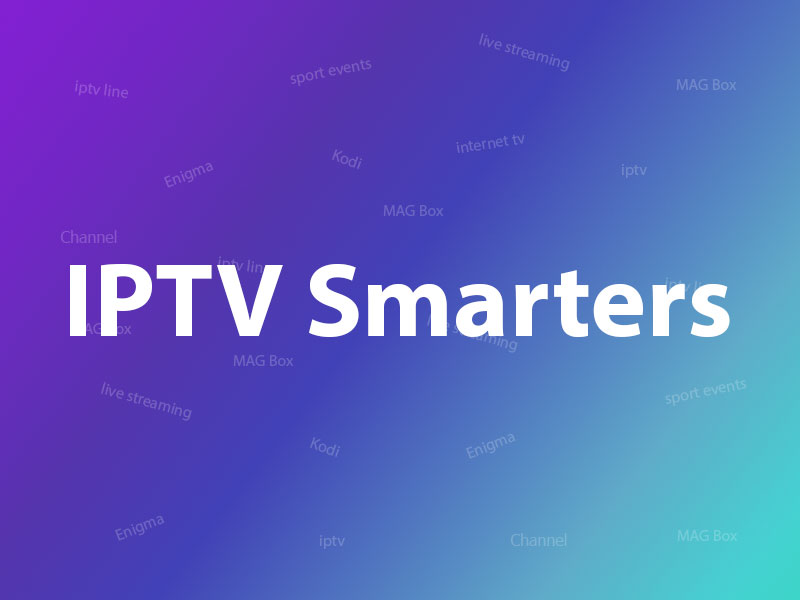
Here is the list of devices compatible with IPTV Smarters Pro:
Android Smartphones
iOS Smartphones
Smart TVs
Android Boxes
Apple TV
Computers (both Windows and MacBooks)
Firestick
IPTV Smarters Pro is one of the best options to watch IPTV on the above devices. Another choice can be the GSE Smart IPTV app.
Where can you download IPTV Smarters Pro?
The best and safest source to download the IPTV Smarters Pro app is the IPTV Smarters website. You can find the download link for different devices here: IPTV Smarters Downloads.
But, we've provided a guide on how to download and install IPTV Smarters Pro for different devices for you:
APK file for Android devices: IPTV Smarters Pro APK
Samsung Smart TV: Version 1.0.4 is compatible for Samsung Smart TVs.
LG Smart TV: Version 1.0.8 is compatible for LG Smart TVs.
Google Play Store: Unfortunately, Google Play has removed the app from the store for now.
iPhone and Apple Store: You can download IPTV Smarters Pro for your iOS device here.
Computer (Windows or Mac): Windows EXE file, Mac DMG file
Firestick: First, download the Downloader app for Firestick and the IPTV Smarters Pro APK file. Then, go to settings on Firestick and follow this path: My Fire TV -> Developer Options -> Install from unknown apps -> Click Downloader to change the status to ON. Open the downloader app, put the complete APK link in downloader, and install the app.
How to add IPTV channels to IPTV Smarters Pro app:
You can add IPTV channels in two methods:
Setup via Xtream Codes API
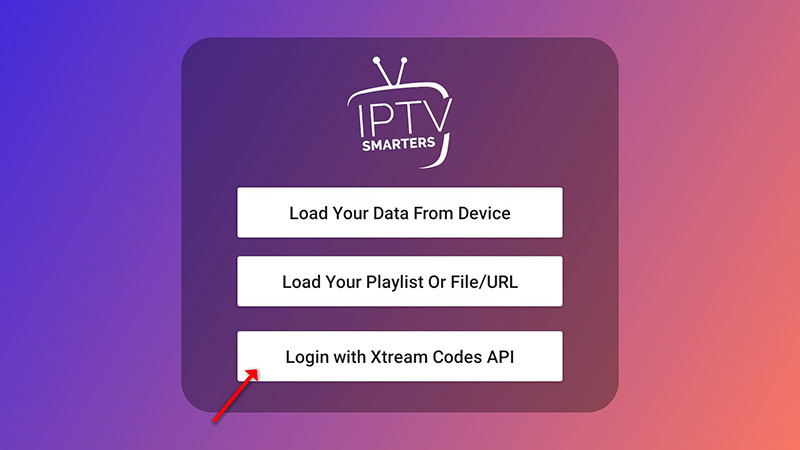
Setup via Playlist
We recommend setting up via Xtream Codes API because you will have the Catch-up feature this way, and you won't need to add any EPG URL (it will load automatically).
Setup IPTV Smarters via Xtream Codes API:
Install the app on your device.
Open the app and click on “Add user,” then click on “Login with Xtream Codes API”.
In the first box, select any name you want (e.g., “IPTV Xtream”). In the second and third boxes, enter the “Username” and the “Password” of your M3U line and the server URL. Click on “ADD USER” to proceed.
Wait for a few seconds.
Click on the “Live TV” icon, select the channel group you want to watch, and proceed.
LG and Samsung Smart TV's:
For adding channels to your IPTV Smarters app on your LG or Samsung TV, use the URL: http://smarters.link. Insert the username and password found on your M3U link or ask your IPTV provider.
Setup IPTV Smarters via Playlist:
Install the app on your device.
Open the app and click on “Add user,” then click on “Login with Playlist”.
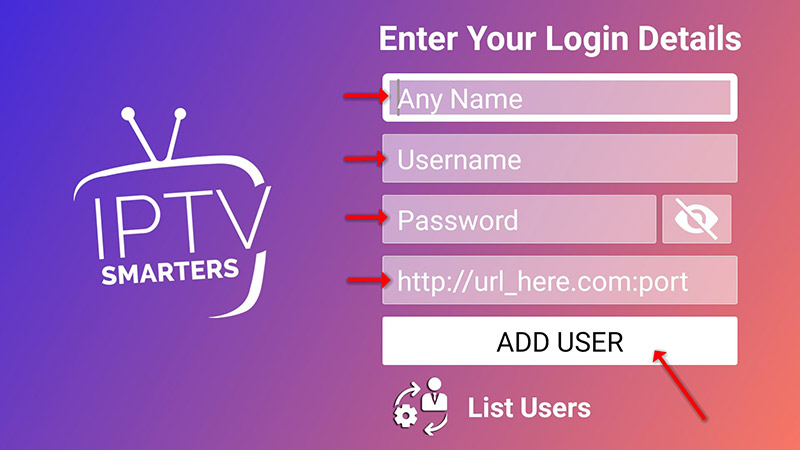
In the first box, select any name you want (e.g., “IPTV Playlist”). Select “M3U URL” and enter the M3U URL from your IPTV provider.
Click on “Live TV” icon, select channels group, then the channel you want to watch.
Enjoy the features of IPTV Smarters Pro, including Live TV, Movies, Series & TV, Catch-up Streaming, Recording programs, Multi-Screen viewing (up to 4 channels simultaneously), EPG support, Parental Control, Built-in powerful player, support for external players, attractive layout, dynamic language switching, and more.
